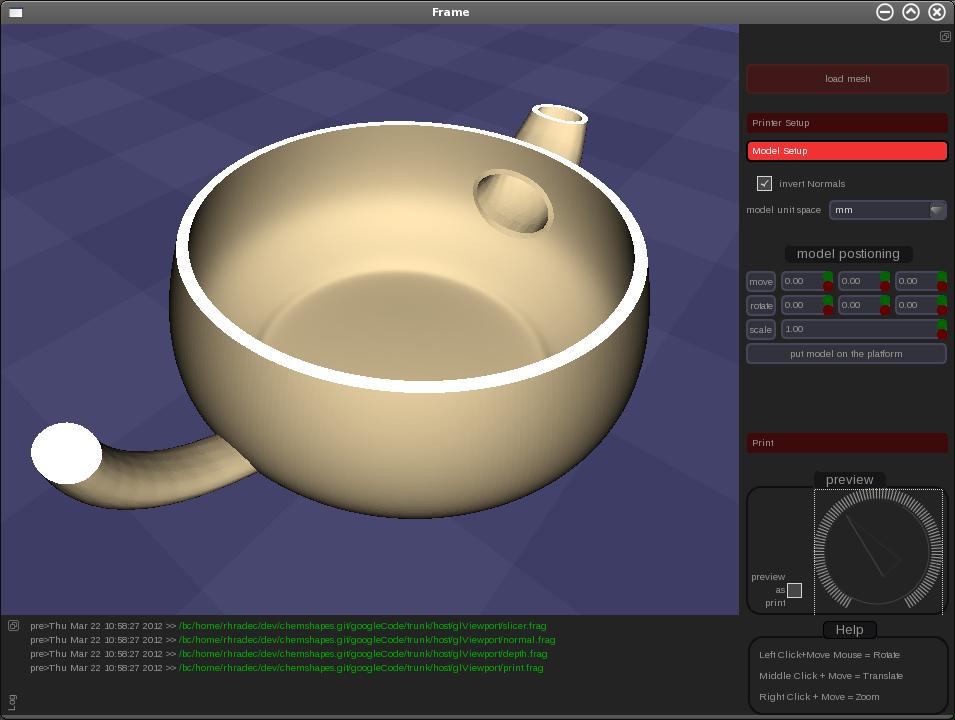 So, just a quick note on the host software side: We decided to move over to Google code as our main depot instead of github!!
So, just a quick note on the host software side: We decided to move over to Google code as our main depot instead of github!!
The reason being I (Hradec) personally CAN’T WORK WITH GIT ANYMORE!! I think I’m getting to old or something, but I simple can get my head around git, to the point I have lost some code a few months back due to wrong/bad submissions.
Since then, I have being working with all the host software code in my personal Subversion depot, and now that we’re finding some people willing to help, I’m moving it back to the open, but this time at google code.
So, here it is: http://code.google.com/p/chemshapes/
It’s now on good and old subversion, which is what I known best… 🙂
The host is maturing, and I have sorted a lot of issues in it and have finally centralized the rendering code into one place, so booth viewport preview and print/slice is calculated from the same place.
Also, all OpenGL rendering is deferred (yep, deferred rendering, like most games these days), which means I can finally make use of lots of image processing power give to us from the mighty GPUs theses days to get our realtime slicer up and running.
Stays tuned for the Windows/OSX releases which should come up really soon… by the way… WITH SLICING OUTPUT TO FILES, to start with!!! So you guys can start using it for testing with your own slideshow/firmware setup (including with Jon Watson Macro for mach3 to control powerpoint!!)
stay tuned!
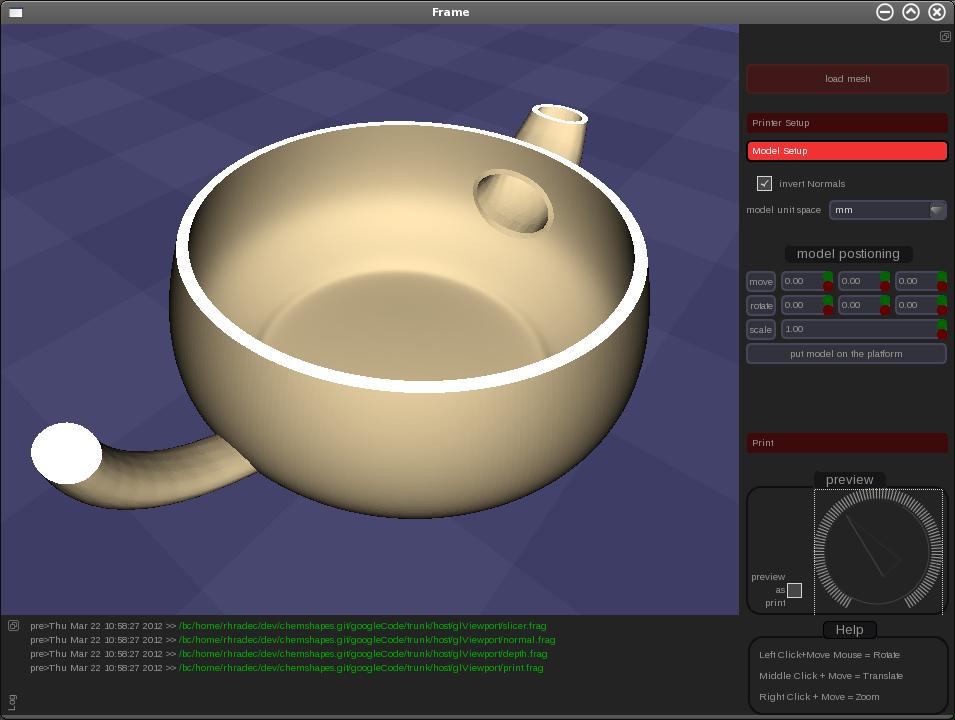 So, just a quick note on the host software side: We decided to move over to Google code as our main depot instead of github!!
So, just a quick note on the host software side: We decided to move over to Google code as our main depot instead of github!!
Recent Comments